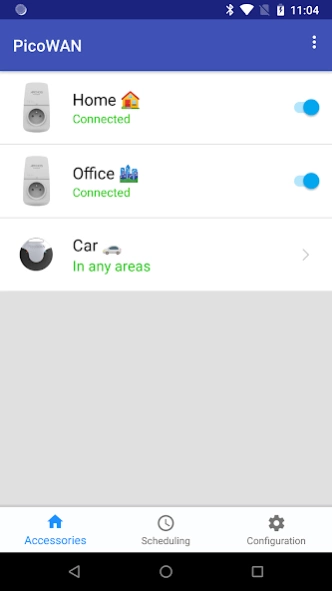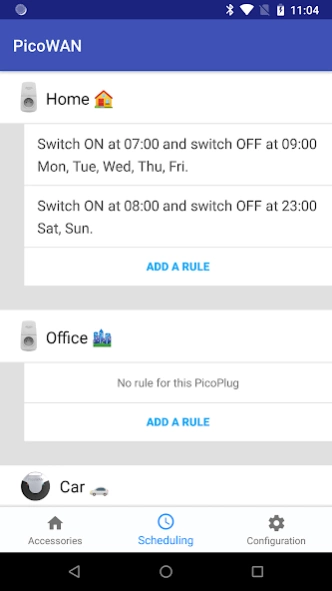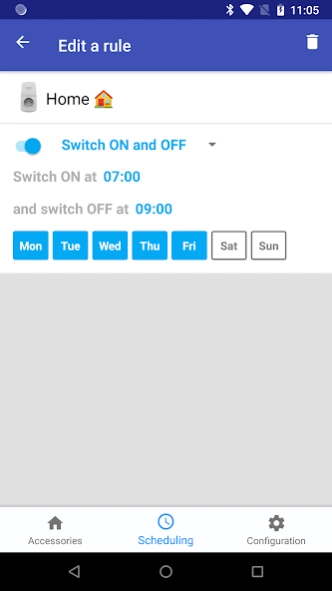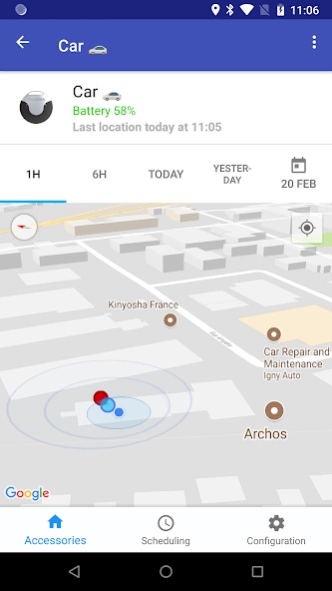PicoWAN 2.07
Continue to app
Free Version
Publisher Description
PicoWAN - For your PicoWAN PicoPlug and PicoWAN PicoSmartTag
PicoWAN consists of a wide range and low data rate wireless network for connected objects.
It is organized around a gateway constituting the infrastructure of the PicoWAN network, providing coverage at 868MHz.
The PicoWAN PicoSmartTag is a connected, rechargeable object that operates in the presence of the PicoWAN network. It generates motion or location alerts thanks to its embedded sensors.
The PicoWAN application allows you to:
- Configure and register your PicoWAN PicoPlug and PicoWAN PicoSmartTag
- Control the PicoPlug switch remotely
- Know the last location of the PicoSmartTag to track your family and property
- Program a lighting or electrical appliance connected to the PicoPlug, on one or more time slots
- Define geographic rules to trigger a zone entry or exit notification and know, for example, when your loved ones have returned home
- Define movement rules to trigger a notification, for example, when opening a drawer or door
- View the history of notifications generated by PicoWAN sensors
In order to use this application, it is necessary to obtain hardware compatible with the PicoWAN network sold by Archos or a partner.
About PicoWAN
PicoWAN is a free app for Android published in the System Maintenance list of apps, part of System Utilities.
The company that develops PicoWAN is Archos S.A.. The latest version released by its developer is 2.07.
To install PicoWAN on your Android device, just click the green Continue To App button above to start the installation process. The app is listed on our website since 2018-03-15 and was downloaded 17 times. We have already checked if the download link is safe, however for your own protection we recommend that you scan the downloaded app with your antivirus. Your antivirus may detect the PicoWAN as malware as malware if the download link to com.archos.loragwconfig is broken.
How to install PicoWAN on your Android device:
- Click on the Continue To App button on our website. This will redirect you to Google Play.
- Once the PicoWAN is shown in the Google Play listing of your Android device, you can start its download and installation. Tap on the Install button located below the search bar and to the right of the app icon.
- A pop-up window with the permissions required by PicoWAN will be shown. Click on Accept to continue the process.
- PicoWAN will be downloaded onto your device, displaying a progress. Once the download completes, the installation will start and you'll get a notification after the installation is finished.